
Streaming Music Web-server pt4
First let me just say I know it has been about five months and I have been a real slacker. I have been working on so many projects but I meant well 😉
So before we go any further we need ton install more software into our raspberry pi that we will need at a later date. Today I will be going over how to install FFmpeg.
Per wikipedia:
FFmpeg is a free and open-source software project consisting of a large suite of libraries and programs for handling video, audio, and other multimedia files and streams. At its core is the FFmpeg program itself, designed for command-line-based processing of video and audio files, and widely used for format transcoding, basic editing (trimming and concatenation), video scaling, video post-production effects, and standards compliance (SMPTE, ITU).
We will need it in order to work with our audio files so here are the steps to install it.
1. Open a terminal window on the raspberrypi (or via SSH connection) and type in the following commands:
2. Download h264 library:
git clone --depth 1 https://code.videolan.org/videolan/x264
3. Change directory to the x264 folder: cd x264
4. Configure installation:
./configure --host=arm-unknown-linux-gnueabi --enable-static --disable-opencl
5. Create the installation: make -j4
6. Install h264 library on your system: sudo make installOnce that is done we are ready to install FFmpeg:
1. Change to home directory: cd ~
2. Download ffmpeg: git clone git://source.ffmpeg.org/ffmpeg --depth=1
3. Change to ffmpeg directory: cd ffmpeg
4. Configure installation:
./configure --arch=armel --target-os=linux --enable-gpl --enable-libx264 --enable-nonfree
5. Make the installation: make -j4. Note this step will take a long time!
6. Now finally run the installation: sudo make installNow it is time to test it navigate to the directory that contains the sound file from the previous part, and type the following command:
ffmpeg -i bensound-ukulele.mp3
This should be your output (or something similar):
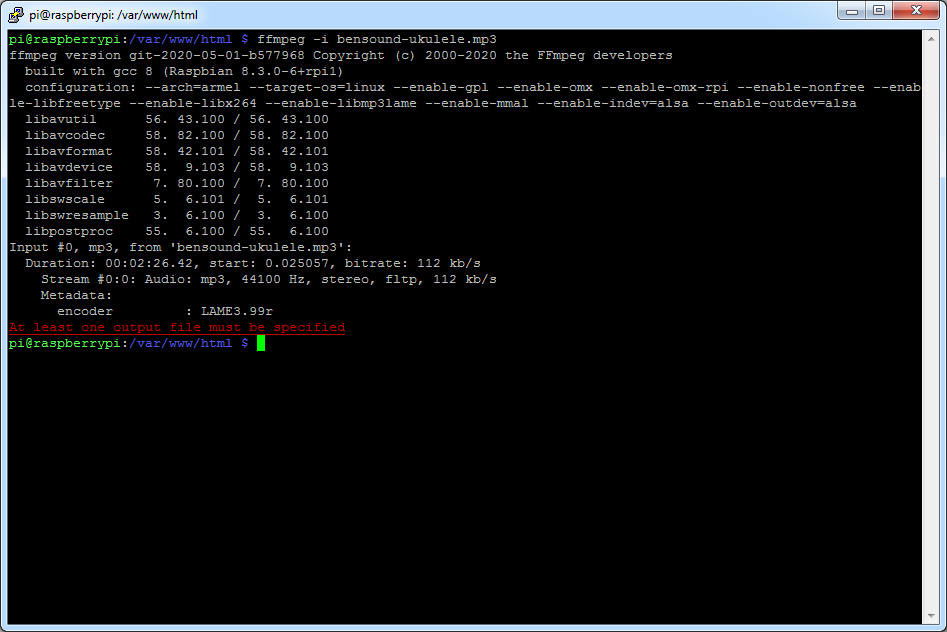
That is it for now for homework play around with getting information from mp3 files in your personal library and notice what type of information is revealed.