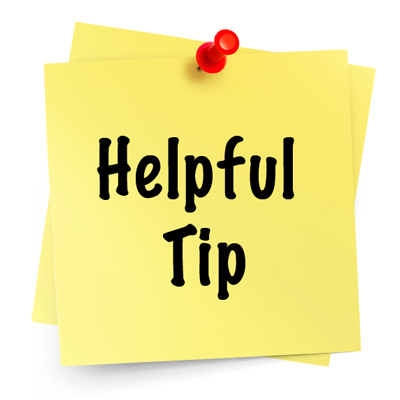
Tech Tip – Browser to Mobile Device
Back in the day I use to do a weekly Tech Tip. I figured now would be a good time to revive that practice.
For this week Tech Tip I will show you how to share a web page you are browsing to your mobile device. For this to work you will need Google Chrome browser or Microsoft Edge and a mobile device.
Step 1
Navigate to a web page on your Chrome browser. For this example I will be visiting evolvingRpg
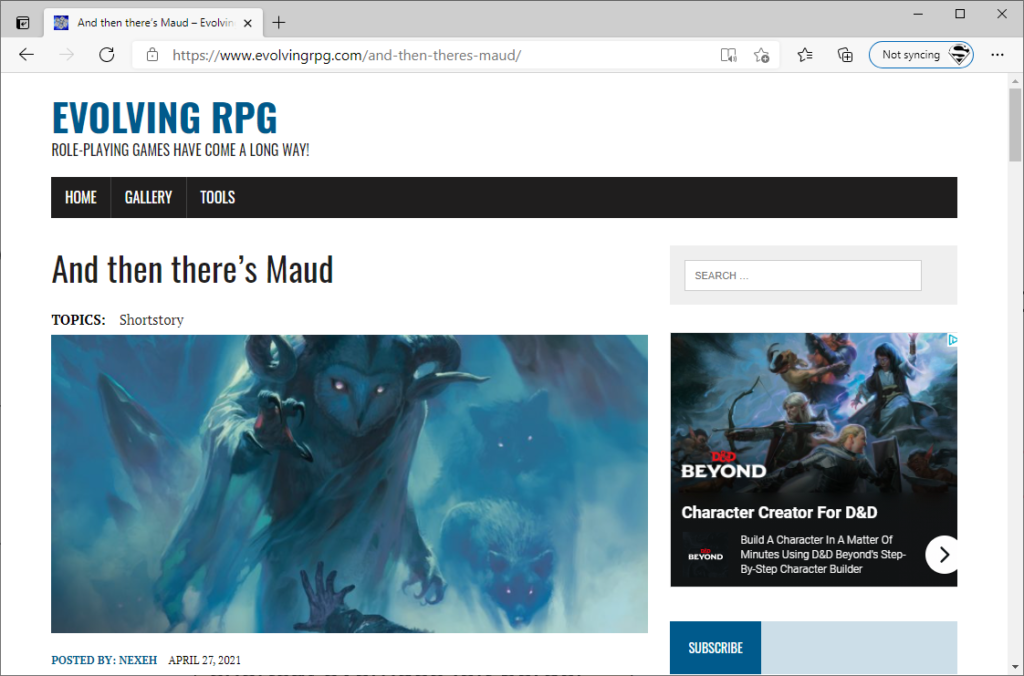
Step 2
Once your on the page right click to bring up the context menu and select Create QR for page
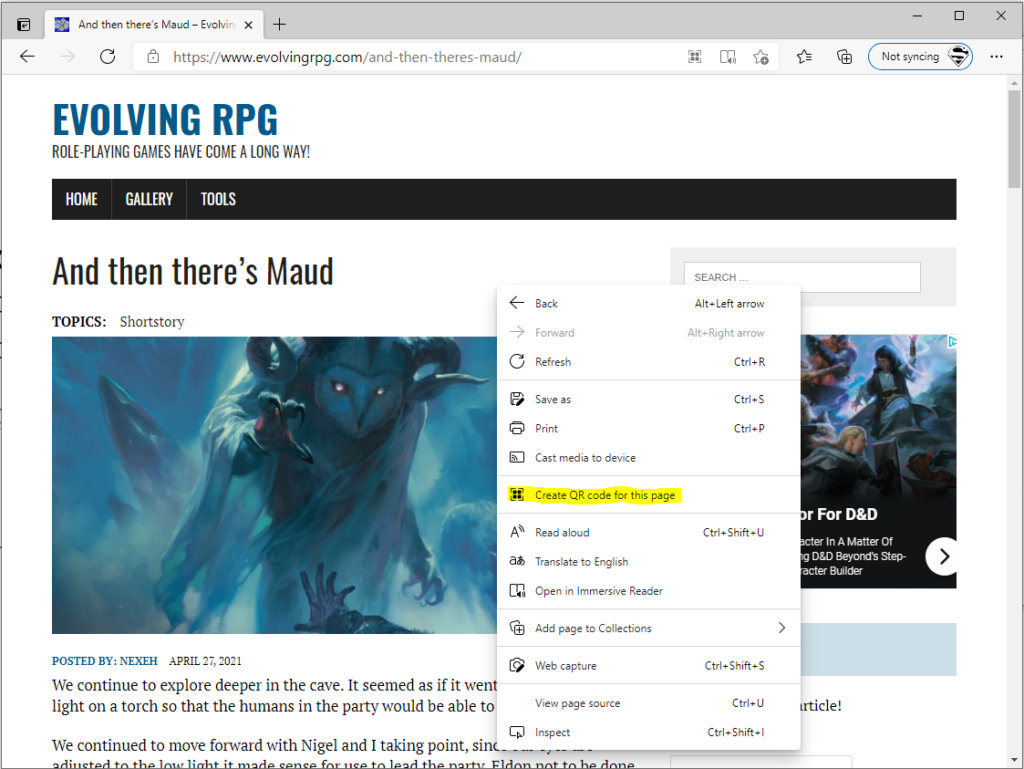
Step 3
Take out your mobile device and scan the code, you can even scan from the screenshot below
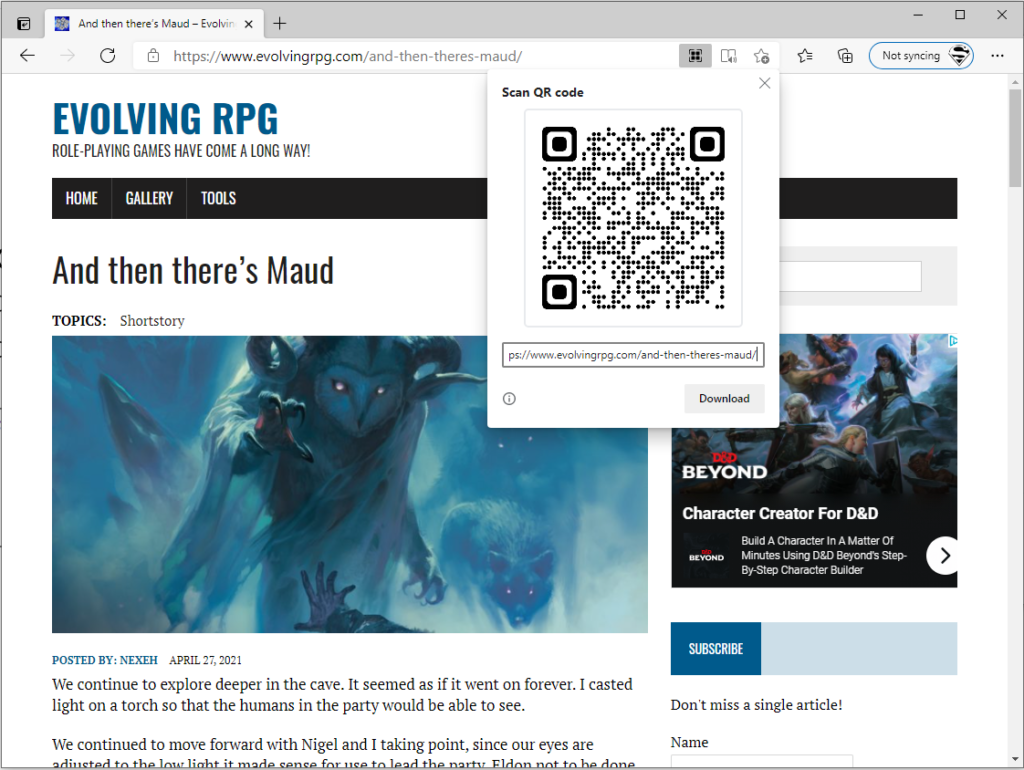
And there you go a easy way to go from your web browser to your mobile device 🙂
If there are any Tips you have or things you want me to write about please post in the comment section.